API Overview
Welcome to the Beta release of the Bill4Time public API. Currently the API only supports Read 'get' routes. We will be continually expanding the API's capabilities over time based on customer feeback.Getting Started
API Keys and Routes
You will First need to create one or more API Keys from the API tab of the Bill4Time Settings screen as shown.
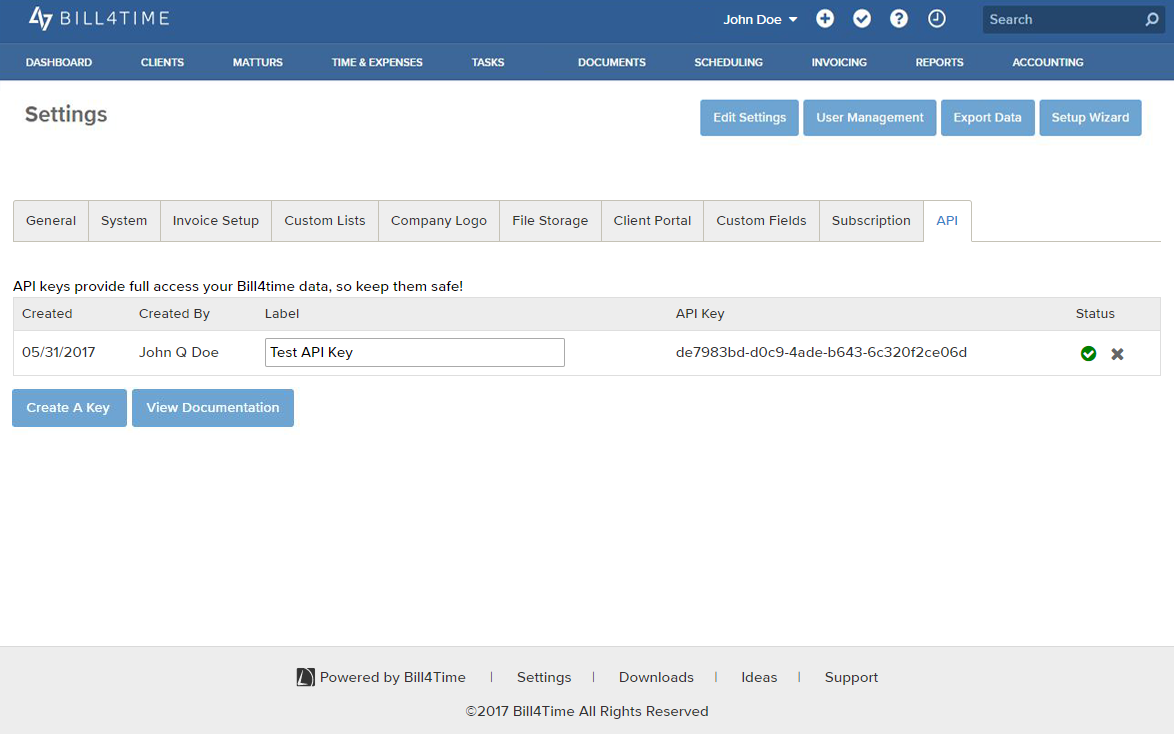
You will then insert the newly created API key into any route you are trying to access data from.
In the following example insert your secure API key into the url where you see the '{Api Key}'
gethttps://secure.bill4time.com/b4t-api/{Api Key}/v1/clients
Which will yield the final URL:
gethttps://secure.bill4time.com/b4t-api/de7983bd-d0c9-4ade-b643-6c320f2ce06d/v1/clients
OData Routes
All of the Bill4Time API read/get routes support functionality similar to OData.You can use the following query string Clauses:
- $filter
- $orderBy
- $select
- $top
- $skip
- $count
You can use the following $filter comparison operators:
| operator | purpose | example |
|---|---|---|
| eq | equality operator | $filter=id eq 1234 |
| ne | non-equality operator | $filter=status ne 'Disabled' |
| gt | greater than operator | $filter=cost gt 10.00 |
| ge | greater than or equal operator | $filter=cost ge 25.00 |
| lt | less than operator | $filter=entryDate lt '2017-01-01' |
| le | less than or equal operator | $filter=entryDate le '2017-01-01' |
Examples
Find all Active clients
gethttps://secure.bill4time.com/b4t-api/{Api Key}/v1/clients?$filter=status eq 'Active'
Find Active clients, order by the client name in reverse alphabetical order, and only return the first 5 results
gethttps://secure.bill4time.com/b4t-api/{Api Key}/v1/clients?$filter=status eq 'Active'&$top=5&orderby=clientName desc